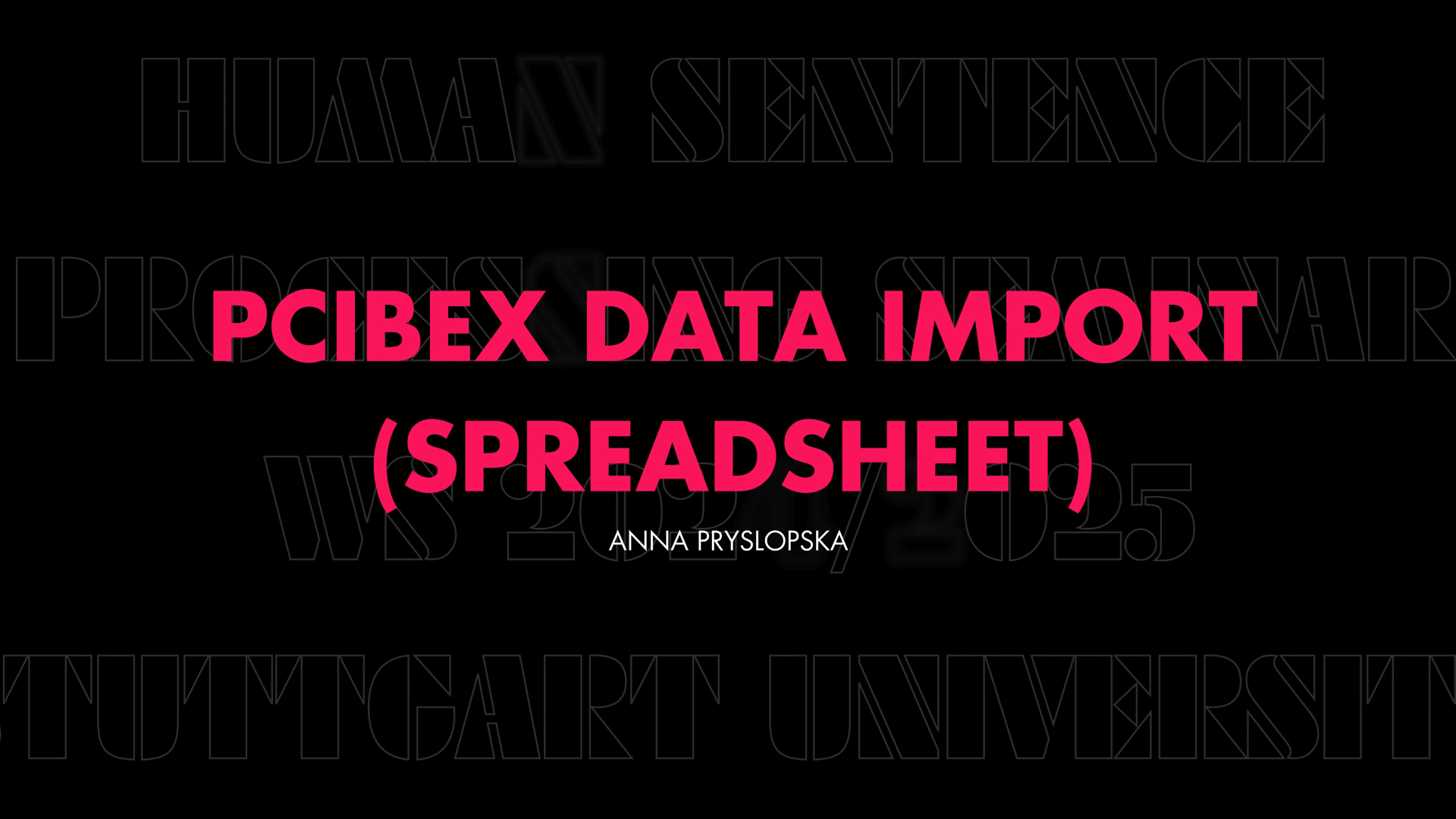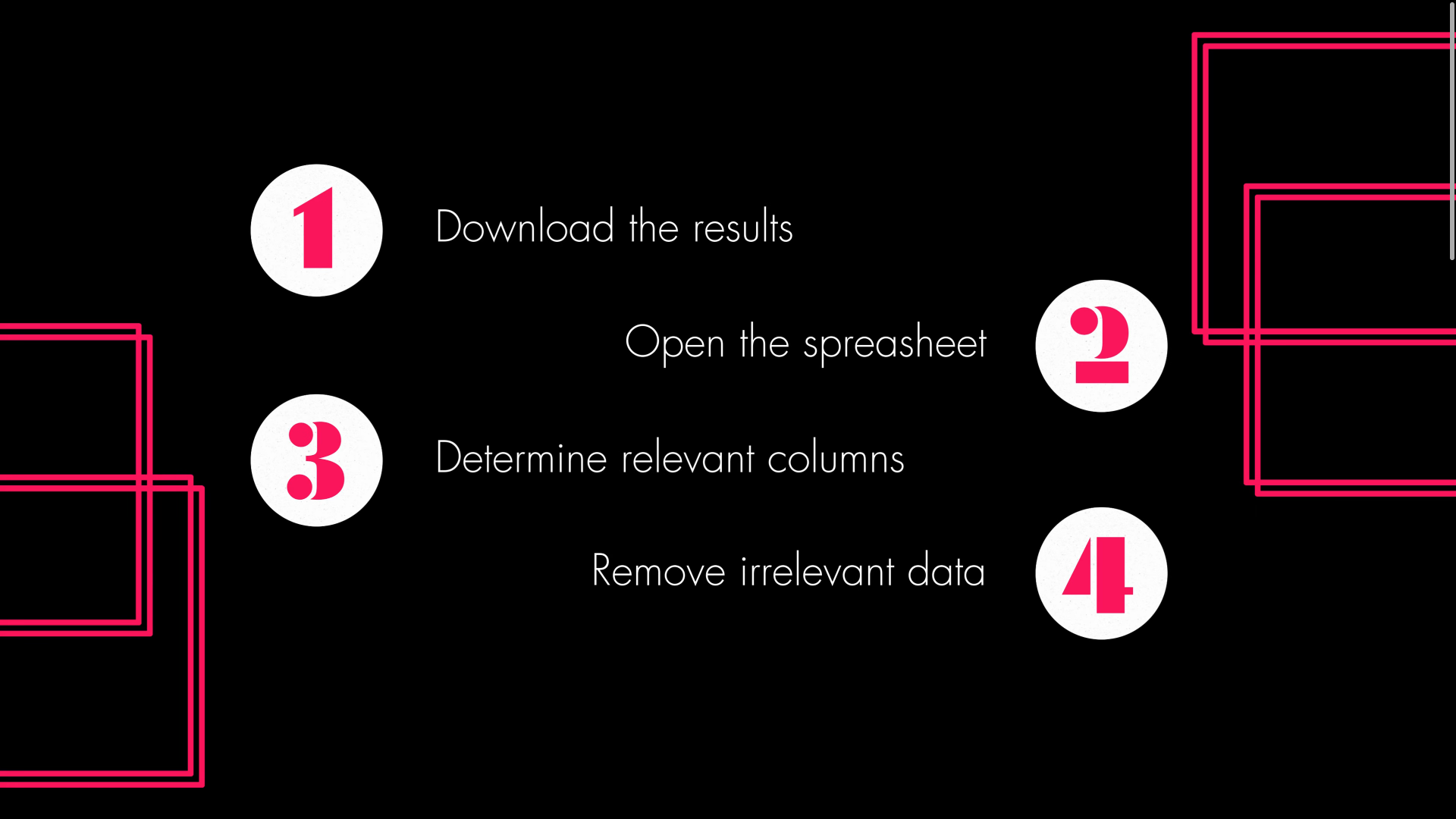Data preprocessing
There are multiple ways in which you can preprocess the raw output of PCIbex:
- Use Ibex Explorer
- Preprocess data in R
- Preprocess data in Excel or Libre office
Ibex Explorer
Ibex Explorer is R Shiny application application designed for processing and filtering PCIbex raw results files. It allows users to upload a CSV file, select specific columns, filter rows based on a search phrase, preview the processed data, and download the formatted dataset.
- Supports CSV files up to 30MB.
- Processes PCIbex results files automatically.
- Users can select which columns to include in the processed dataset.
- Allows filtering rows based on a user-provided search phrase.
- Retains only rows where at least one cell contains the search phrase.
- Displays a searchable and sortable table of the filtered dataset.
- Provides a summary of numeric columns.
- Users can download the formatted dataset as a CSV file.
R script
You can use a custom function (read.pcibex) to your R script to load and format the results file. The function below is provided by PCIbex administrators and described in depth in the documentation. You can read more about analyzing the data in R in the PCIbex advanced tutorial.
This function reads the results file as a CSV, automatically names the columns based on comments in the file, and ensures unique column names when multiple columns have the same label.
{
n.cols <-
if (auto.colnames){
cols <-
con <-
while ( TRUE ) {
line <-
if ( == 0) {
break
}
m <-
if ( == 3) {
index <-
value <- m
if (){
cols <-
}
cols <- value
if (index == n.cols){
break
}
}
}
return()
}
else{
return()
}
}
results <-
Spread sheet
You can manually filter and extract the relevant data using a spreadsheet program of your choice. The process is demonstrated in the following video: