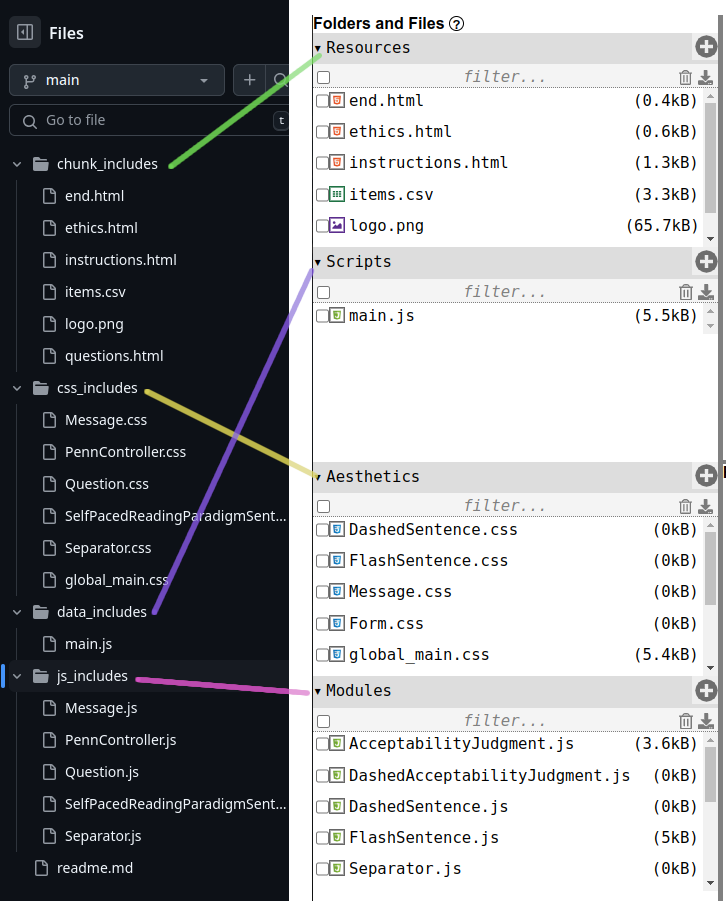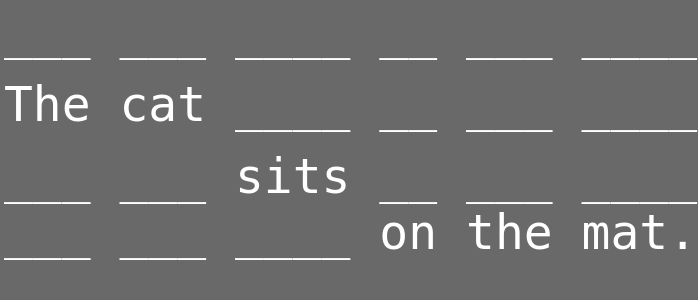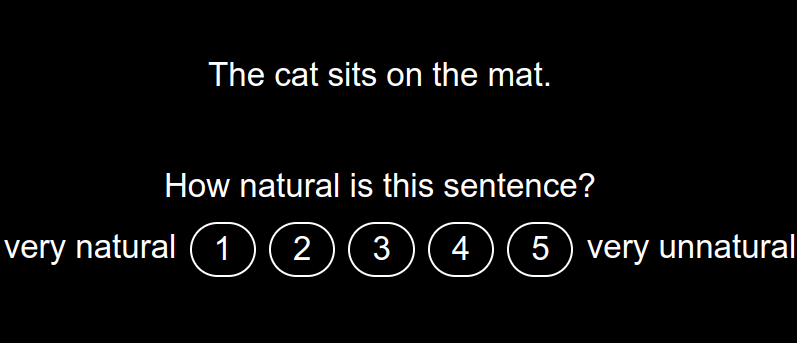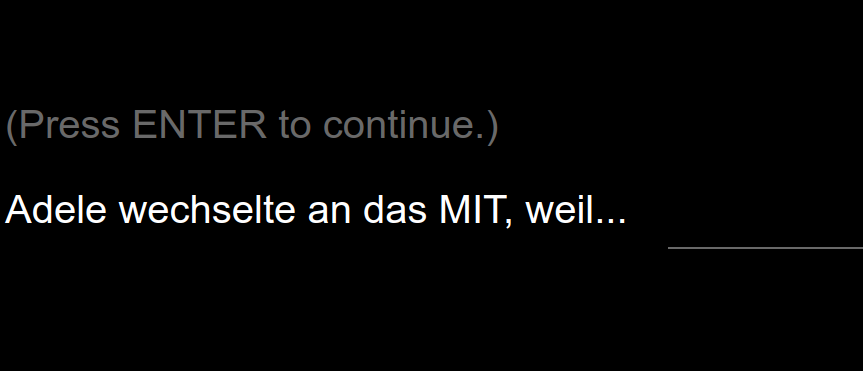Full experiment templates
While many aspects of the experiment setup are included in these templates, some features are still under development, as indicated by the 🚧 icons. For full experimental templates from earlier versions, refer to the “Full experiment” sections, but note that these are based on older documentation.
Running Code
To run the code, clone or download the content of the corresponding GitHub repository and copy it into a new empty project in your PCIbex farm. Alternatively, click on the demo link and copy the template.
To download the files from GitHub:
- Click on
CodeandDownload ZIP. - Unpack the
ZIParchive. - Create a new empty project on the PCIbex farm of your choosing.
- Upload the files from the archive:
- From
chunk includestoResources - From
data_includestoScripts - From
css_includestoAesthetics - from
js_includestoModules
- From