Ibex Explorer
Ibex Explorer is R Shiny application application designed for processing and filtering PCIbex raw results files. It allows users to upload a CSV file, select specific columns, filter rows based on a search phrase, preview the processed data, and download the formatted dataset.
This project was developed to simplify the process for both scientists and students who have little programming knowledge or no access to R. It is seamlessly integrated with pre-built experiment templates, enabling a swift, efficient, and professional transition from template to data.
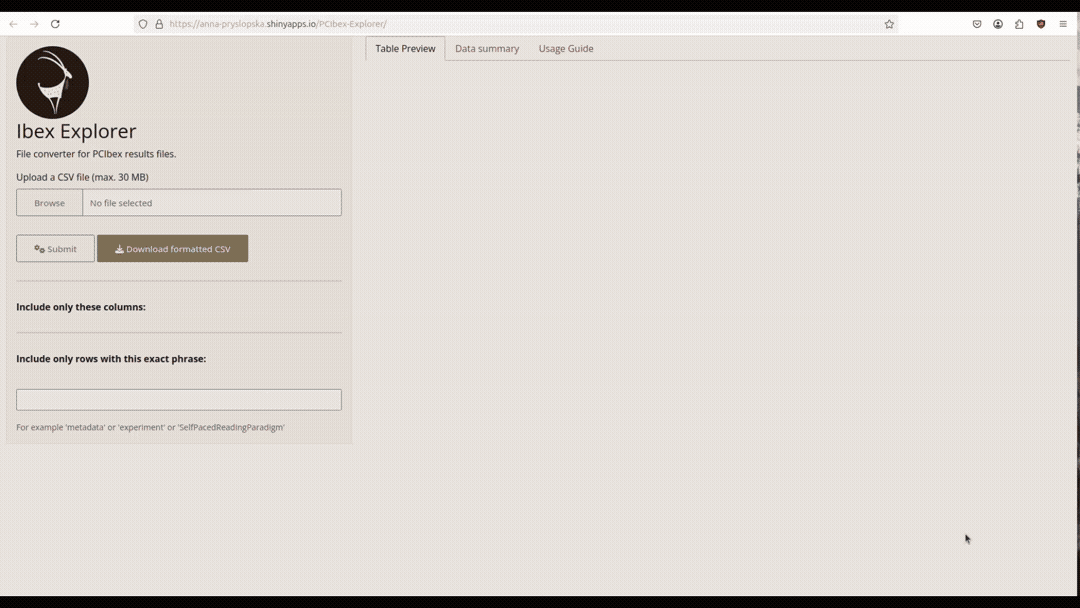
Features
- Supports CSV files up to 30MB.
- Processes PCIbex results files automatically.
- Users can select which columns to include in the processed dataset.
- Allows filtering rows based on a user-provided search phrase.
- Retains only rows where at least one cell contains the search phrase.
- Displays a searchable and sortable table of the filtered dataset.
- Provides a summary of numeric columns.
- Users can download the formatted dataset as a CSV file.
Usage Guide
- Upload a CSV or TXT file.
- Click the Submit button to process the file.
- (Optional) Select the columns to keep.
- (Optional) Enter a search phrase to filter rows.
- View the processed data in the preview tab.
- Download the filtered dataset by clicking the Download formatted CSV button.
Troubleshooting
- Ensure that your file is in CSV format.
- Check that the file size does not exceed 30MB.
- If no data appears, verify that the correct columns are selected and that the row filter phrase is correct.
- The explorer works only with the unmodified PCIbex results file.
License
This application is open-source and available for modification and redistribution under the MIT License.